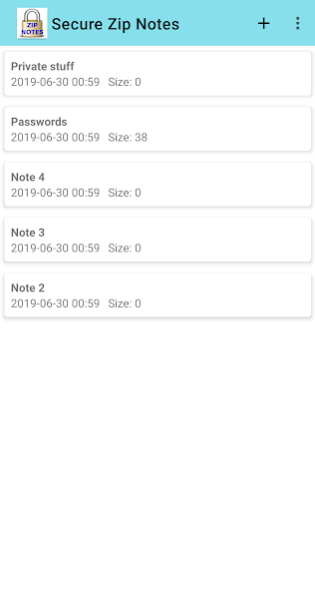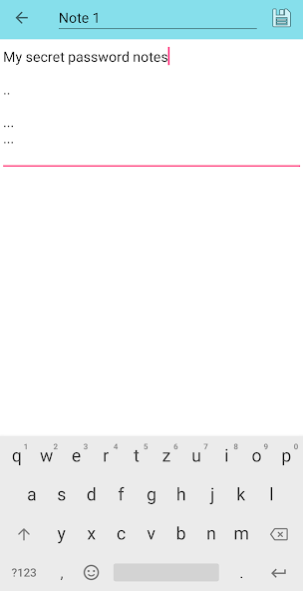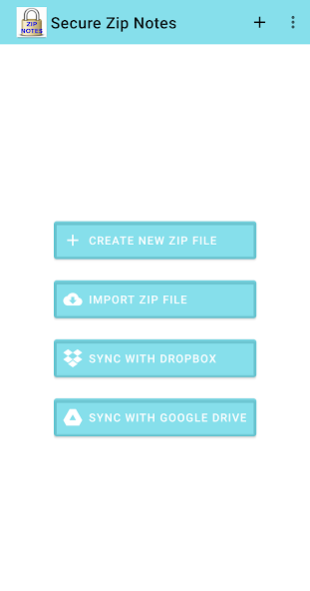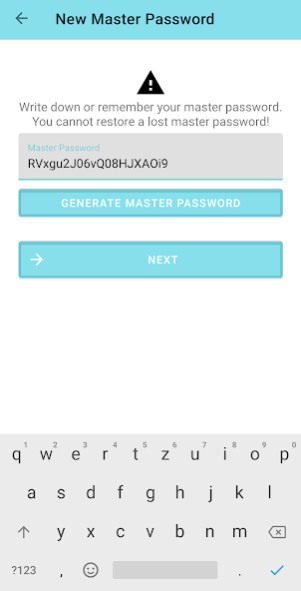Secure Zip Notes 1.2.0
Free Version
Publisher Description
You do not trust bloated password managers with undocumented file formats?
You want to retain 100% control over your data?
Then Secure Zip Notes is a solution.
Features:
- View and edit encrypted text files on any platform, using password-protected Zip files.
- Optional sync with Dropbox (they cannot decrypt your data).
- Simple import/export of Zip files.
- Uses hardware-protected storage to avoid retyping the master password every time.
- Open Source: Fetch this app from GitHub if you do not trust us: https://github.com/fkirc/secure-zip-notes
Our top priority is not only security and privacy, but also long-term stability. We take the responsibility to retain your data seriously. Secure Zip Notes guarantees that you can easily decrypt your data in 50 years even if DiTronic Apps ceases to exist.
This app only supports text notes.
If you are seeking advanced features like auto-fill passwords, then we recommend other apps like Keepass2Android.
Technical details:
- Supported independent programs: 7-Zip, WinZip, The Unarchiver (macOS), Gnome Archive Manager
- Encryption: AES-256 Counter Mode + HMAC-SHA1
- Key derivation: PBKDF2
Not all PC operating systems support Zip files with AES encryption by default.
Therefore, you might need to install a PC software like 7-zip.
About Secure Zip Notes
Secure Zip Notes is a free app for Android published in the PIMS & Calendars list of apps, part of Business.
The company that develops Secure Zip Notes is Fenix Secure Zip. The latest version released by its developer is 1.2.0.
To install Secure Zip Notes on your Android device, just click the green Continue To App button above to start the installation process. The app is listed on our website since 2020-12-21 and was downloaded 6 times. We have already checked if the download link is safe, however for your own protection we recommend that you scan the downloaded app with your antivirus. Your antivirus may detect the Secure Zip Notes as malware as malware if the download link to com.ditronic.securezipnotes is broken.
How to install Secure Zip Notes on your Android device:
- Click on the Continue To App button on our website. This will redirect you to Google Play.
- Once the Secure Zip Notes is shown in the Google Play listing of your Android device, you can start its download and installation. Tap on the Install button located below the search bar and to the right of the app icon.
- A pop-up window with the permissions required by Secure Zip Notes will be shown. Click on Accept to continue the process.
- Secure Zip Notes will be downloaded onto your device, displaying a progress. Once the download completes, the installation will start and you'll get a notification after the installation is finished.